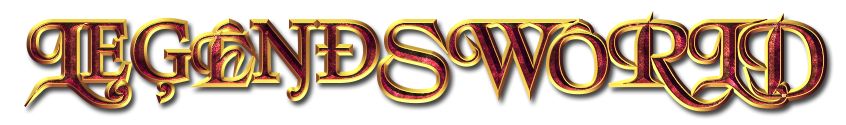Q1.) Why is the game page empty? Only the black screen is seen.
Ans.) Switch on Javascript in your browser and try again. Also try the
'Gamezer Unavailable' video given in Support Video Tutorials (Support
section of Forums)
Q2.) Why cannot I get into any of the rooms?
Ans.) Check your firewall settings. TCP/IP connections with remote
ports 843,8000...9999 must be enabled. Also, make sure your Internet
provider is not blocking the said ports. Note that each room has a
limited number of connected users.
Q3.) Why cannot I send messages in the chat?
Ans.) The option of sending messages in the chat can be blocked
automatically or by the administrator due to one of the following
reasons, or for violating the rules of GameZer:
- Use of indecent or offensive words or expressions
- Advertising
- Spam, Flood, over-advertising the group
- Prolonged chat in Foreign language in Regional Rooms, despite being warned by the administrator
Usually, the block is released automatically in 2-7-15 days
Q4.) I cannot enter a particular room, but can enter other rooms. Why?
Ans.) Your IP has been blocked by the administrator/ moderator, for
violation of any of the rules of GameZer. You have to wait for some
days to enter that room.
Q5.) What are the Rules of GameZer, and where can I read it?
Ans.) Rules of GameZer are a set of rules which every user has to
follow, while in the site. These are written in the Forums, under
various sections like Support section, English section, Regional
Language sections, etc.
Q6.) Why cannot I edit my data in the Profile?
Ans.) You can edit data in the Profile at most once in an hour.
Q7.) I have a high Rating Number, but I can't see myself in Top100.
Ans.) The Shared Accounts users are not listed in Top100.
Q8.) Why isn't my Rating Number growing even though I win most games?
Ans.) The number of points added for each game depends on your
opponent's Rating Number. The higher his Rating Number is, the more
points you will score if you win. If your opponent has a Shared
Account, a victory will bring points to neither of you
Q9.) What if my opponent quits the game?
Ans.) You will score victory.
Q10.) How to prevent other users from watching the game?
Ans.) Just uncheck "Allow others to watch" in New Game dialog.
Q11.) How to disable ball spin before a game?
Ans.) Just uncheck "Use Ball Spin" in New Game dialog while you invite the opponent.
Q12.) How can I restore my lost Account?
Ans.) Use the 'Forget Password?' link in the Homepage and enter your
GameZer ID (valid Email ID), Secret Question and Secret Answer. Your
new password will be sent to the GameZer ID (Email ID).
Q13.) I forgot my Secret Question/ Answer. Can i restore my stolen account?
Ans.) No. You have to remember your Secret Question and Answer.
Q14.) My GameZer ID is not a valid Email ID. Can you sent the New Password to another Email ID?
Ans.) No. The New Password is automatically sent to the GameZer ID
only, which should be a valid Email ID. Hence during registration, use
only a valid email ID as GameZer ID
Q15.) How can I join a Group?
Ans.) Click on the 'Group' icon
(3 persons) near your 'Profile'. Enter the ID of the Group which you
wish to join. Enter the Group Password. Click Join.
For all Group related doubts, see the related videos on Groups given in Support Video Tutorials (Support section of Forums).
Q16.) When will I get a Room for my Group?
Ans.) A room will be available for the Group only when the membership of the group is more than 350.
Q17.) What should I do to become a Moderator?
Ans.) Moderators are chosen by the game administration and is solely at
the discretion of the game management. You need not do anything to
become a Moderator. Also, no player can make you a Moderator. Never
give your GameZer ID and Password to anyone if he/she offers to make
you a Moderator.
Q18.) How can I identify a Moderator?
Ans.) Click on the profile image of the player. Moderator has an animated (Z) icon near his/her User name
Q19.) Where can I report an abuse against a user?
Ans.) You
can report abuse in the appropriate topic in 'Support' section of
Forums. While reporting an abuse, you should provide the following
details as proof:
- Nick name and ID of the Reporter (You)
- Nick name and ID of the Abuser
- Room where abuse took place
- Nature of abuse
- Screenshot or snapshot of the abusive content
Abuse reports without the above details will not be considered.
Q20.) How to make a Screenshot?
Ans.) On having the screen with abusive content, follow the steps below:
- Press "Print Screen/SysRq" key on your Keyboard
- Open Microsoft Paint from Start > Programs > Accessories
- Press "CTRL+V" on your Keyboard for pasting the copied material on MS Paint
- Outline or mark the abusive chat/ content (for easy identification)
- Save the File as a JPEG image and give a Filename (File > Save As...)
- Upload the File in an image hosting service (tinypic.com) and copy the URL link of the uploaded file
- Paste this URL link in the abuse report (after removing the 'w w w' and "h t t p : //" fields)
Q21.) Can i invite a player whose status is 'Invisible'?
Ans.) No. It will display 'Invitation is rejected